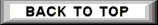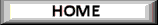Seniors and the Internet
Internet Scams to Watch Out for
How the phone scam works
The caller might ask for the main bill payer of the household by name.
They may know your address (quite often because they are just reading entries out of your local Phone Listing).
They will either claim to be Microsoft or a company working on behalf of Microsoft, or sometimes they don´t even bother and they just say they are the Technical Support company, or they will mention recognizable key words like Windows or Operating System.
Important: Microsoft will not call you directly about anything like this. Although your copy of Windows should be registered with Microsoft, they normally do not know who you are or exactly here you live, unless you have informed them in some way, which is unlikely. Anyone that cold calls about a virus and claims any relationship with Microsoft, is a scammer.
Important: Microsoft will not call you directly about anything like this, you might hear other voices in the background indicating that they are in a busy call centre. You may even hear another operator reading from exactly the same phone scam script.
They will then try to convince you of one or more of the following,
Your computer is infected with a virus and it has ´somehow´ reported that fact to the technical support company.
Your computer is infected with a virus and it is sending out spam emails to people.
Your computer is ´somehow´ reporting critical software or hardware errors to the technical support company, or sending out error messages, and it is in imminent danger of breaking or failing.
Your Windows Operating System is corrupted and about to fail.
They will make it sound like this is an urgent problem that needs your immediate attention.
Your smart move is to hang up, you are being scammed!
"Your computer is infected" fake anti-virus pop-up alert scams
"Warning—your computer is infected! System detected virus activities. They may cause critical system failure. Click here to get available software. Your computer is slow, we can speed it up"
You may be one of the numerous people who have received similar pop-up alerts. They commonly appear after you open an email attachment, download files, visit websites programmed to download malicious software or click on a pop-up advertisement.
SCAMwatch warns consumers to be wary of fake anti-virus alerts. NEVER click on pop-up anti-virus alerts.
Scammers often use the names of well-known companies that specialize in computer software to gain your trust. The pop-up advertisements aim to mimic genuine warning alerts generated by computer security software.
The software or "free scan" offered in pop-up alerts often doesn´t work or actually infects your computer with the dangerous programs it is supposed to protect against. Or, will report that it has ´fixed´ some problems buy many more were found which they can also remove — for a price!
This scam aims to either charge you for bogus software and/or obtain your personal information. Once your computer is infected, the scammer commonly gathers personal information to steal your identity or to sell it to other criminals.
Although the majority of anti-virus pop-up alerts are fake, there is an off-chance that you have received a legitimate virus warning. If you are unsure whether it is a genuine warning, check the official virus page of your anti-virus vendor or ask a computer professional.
Another good site to check on scams is the Federal Trade Commision's Consumer Information page.Seniors Training Seniors in Technology
The City of Seattle Technology Resources Department sponsors a "Computer Basics" class designed to introduce seniors to the fundamentals of computer use. These classes are presented at various sites around the city. The classes are taught by seniors and utilize a number of seniors as assistants to help those who are learning a little slower.The city provides 6 hours of training for those who are interested in becoming either assistants or lead instructors. You are asked to commit to teaching or assisting at least one class after the training. If you are reasonably comfortable using your computer and can use the internet, you have the qualifications needed for the assistant positions.
This is very rewarding volunteer work--I've assisted at two of these classes and I loved it! On the average you would probably have the opportunity to help present a class every other month or so. If you are interested, contact:
Patti-Lyn Bell, Programs Manager
Volunteer Matching Programs
City of Seattle Human Services Dept.
Mayor's Office for Senior Citizens
618 - Second Avenue - Suite 250
Seattle, Wa. 98104
patricia.bell@Seattle.Gov
206.684.0639 (direct line)
206.684.0500 (receptionist)
206.684.0494 (fax)
Click on Seattle Housing´s Guide to Computer Centers where Seniors are welcome.
KING COUNTY SENIORS ONLINE, is an independent and privately maintained informational service, using the internet to keep you informed in a timely fashion. We publish this Internet Web Site on the World Wide Web. The "The Northwest Seniors Online" is designed as an informational resource. It is regularly updated with news and information of interest to seniors living in the Northwest.
We encourage you to use your e-mail resource to make new
friends and discuss issues of general interest. You can help us
by telling friends, acquaintances, relatives and others about
this site. Our E-Mail link: We'd love to hear from you.
You can help us research information to include on this site. Our Discounts & Offers page can help you save money. We need to know where and how folks can stretch their limited income. YOU CAN MAKE A DIFFERENCE. If you know of any local stores offering seniors discounts or of services of particular interest to our generation please let us know.